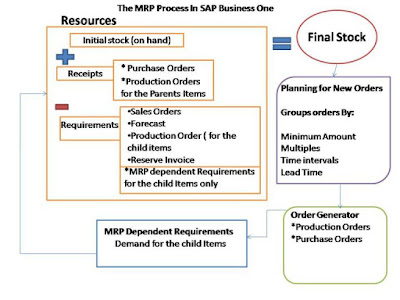Ship to Company or to Warehouse?
What’s your business like? And the warehouses? Single warehouse right by the office? Multiple warehouses in various locations? these details are most important when setting the shipping address in purchasing documents. To ensure that the purchased goods arrive to the right place SAP Business One enables you to define whether to user the warehouse address or company address in purchasing documents: When selected, the address of the warehouse that appears in the first line of the purchasing document is automatically set as the “Ship To” address in the document. If this option is not selected, the “Ship To” address is the one defined in Company Details > General tab.