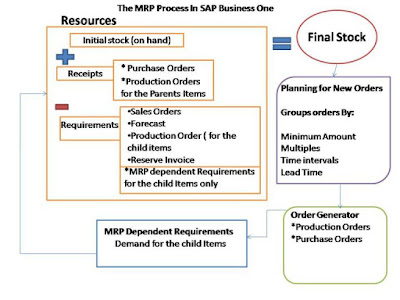GST-Ready ERP - SAP Business One

When having an ERP software, you will have to make sure that it is GST ready. Being GST ready helps your business in several ways which is associated with GST compliance, tax filing, reconciling financial transaction and multi-level calculations. Let’s us quickly examine now as the possible areas that your business is in a dire need of GST-ready ERP. Your business has a complex tax structure. A complex tax structure kills your time and you need to avoid it as your business requires your undivided attention than all these calculations that can be easily automated. Multiple tax rates is one of the biggest hurdles that your business might be facing. You might be unaware of certain tax and legal formalities. Your business demands multiple compliance and rules. You need to have worldwide standard compliance which makes your business process quite complicated. The much talked about GST implementation has now become a reality. GST software will bring simplicity in the way bus...